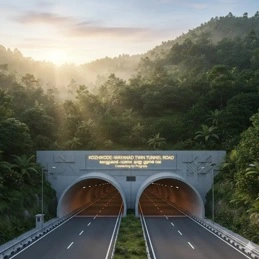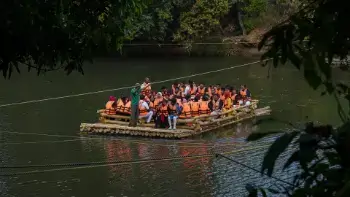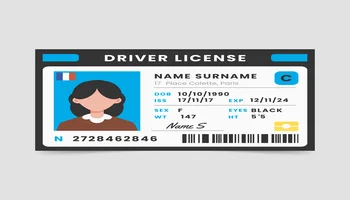WhatsApp Business: A Beginner's Guide to Connect & Grow
Info - 3 May 2025

Overview
WhatsApp Business offers a powerful platform to connect with your customers, ultimately fostering business growth and increased profitability. By leveraging WhatsApp Business, you can enhance customer communication through direct interaction and readily available support. This improved communication strengthens relationships, leading to better customer satisfaction and loyalty, which are crucial for sustainable business success.
What is WhatsApp Business
WhatsApp Business is a free application designed for businesses to communicate with their customers. It's currently used for both customer service and marketing purposes. This app is separate from the standard WhatsApp application used for personal communication. You can install both the applications on a single device and use separate numbers for your personal and business communication. WhatsApp Business is accessible through WhatsApp Web and is available as a mobile application for both Android and iOS devices.
WhatsApp Business: Customer Service Benefits
WhatsApp Business: Marketing Benefits
Get Started with WhatsApp Business Today.
In 2025, with increasing mobile penetration and a preference for instant communication, WhatsApp Business is no longer an option – it's a necessity. It levels the playing field, allowing even the smallest online businesses to connect with customers on a personal level. It's cost-effective, user-friendly, and packed with features designed to help you grow.
So, if you're looking to enhance your online presence, improve customer communication, and drive business growth in today's dynamic market, it's time to unlock the potential of WhatsApp Business. Trust me, it's a game-changer!
This section provides a step-by-step guide on how to leverage WhatsApp Business to enhance your business operations and customer service.
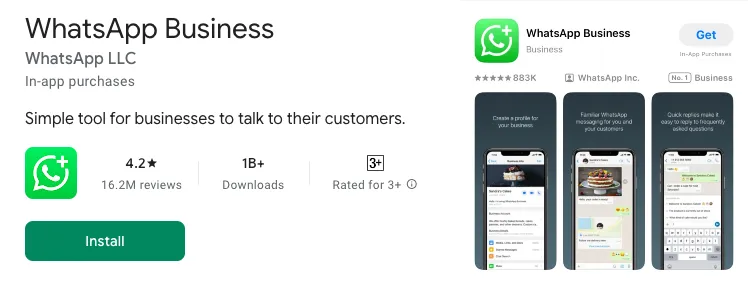
Install WhatsApp Business App
Install the WhatsApp Business application from the Google Play Store or the Apple App Store.
Register Your Mobile Number
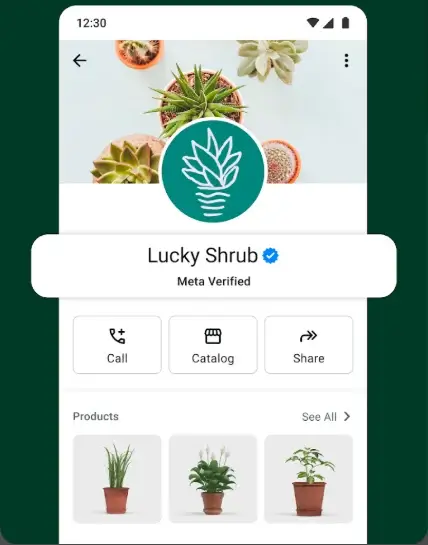
Create Your Business Profile
A WhatsApp Business profile is crucial. It's the first place customers go to understand your business and the services you offer. You can include your business name, profile picture, a description, website link, working hours, and much more.
Think of your WhatsApp Business profile as your digital storefront – it's often the first impression potential customers have of your brand. A complete and informative profile, showcasing your business name, logo, a clear description of your products or services, your contact information (including your location if applicable), website link, and business hours, builds instant credibility and trust. This readily available information ensures customers can easily understand what you offer and how to connect with you, ultimately leading to increased inquiries and potential sales conversions. A well-crafted profile acts as a mini-website, optimizing your visibility and making it easier for your target audience to find and engage with your business online.